 4054
4054
Tacswap is an environment for enabling user-to-user transactions. As there are no guarantees on transactions, it is up to users to make the decision to transact with another user or not. Feedback is organically generated by other user interactions with a specific user, providing insight to the trustworthiness and ability of a user to deliver from their end.
General Feedback
If you have dealt with a seller or user and would like to leave feedback you can do this by clicking on their username at the top of their post or using the standard url: www.tacswap.com/user/USERNAME (Replace "USERNAME" with any username).
Once you are at the user’s listing page there is a tab for feedback. The most recent feedback left will be at the top of the list with the comment for new feedback at the bottom. The feedback section is only to be used for actual transaction based feedback and not for commenting.
General Feedback can be edited by the original author of the feedback. To edit Feedback, locate the specific review left, click the menu button and then you will be able to revise your review.
Verified Feedback
Verified feedback is feedback that goes through a required process flow in order to generate. It holds a higher value than General Feedback as a listing must be marked Sold (taken down) in order to begin the process. It also populates on user profiles alongside the listing that was either purchased or sold.
Verified feedback allows users to leave seller initiated feedback for a post that has been marked “sold” to a specific user. A user will be required to comment or message prior to being marked sold or their name will not be visible to select by the selling party. A message will be sent to the buyer within their notifications center letting them know they have pending feedback. Once feedback has been left by both parties, feedback will be posted to the "verified feedback" tab on both profile pages.
As a seller, it is your role to initiate the verified feedback flow by toggling your listing to “pending” or “sold” and then selecting the account that is the buying party. As the buyer, it is your role to close the feedback loop after the seller begins the process and leaves feedback for you first.
How to:

Step 1 - Sold Status
Once payment is received, the Seller can use the "sold" status to close the sale. Marking "sold" will require seller to leave feedback on the buyer.

Step 2 - Seller Leaves Feedback
Seller can select from the users that have commented or messaged them about the post. Feedback left will be posted to the buyers Verified Feedback.
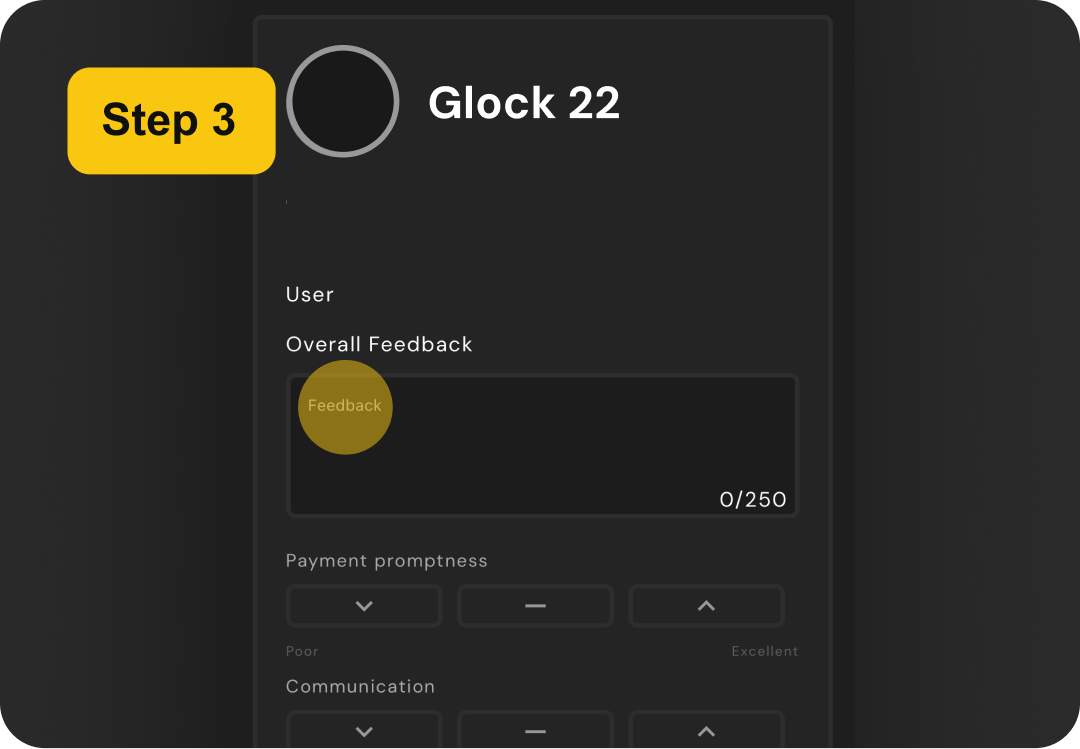
Step 3 - Buyer Leaves Feedback
Buyer will receive a notification for pending feedback to complete. When buyer leaves feedback, this closes the feedback cycle and feedback will post for both users.
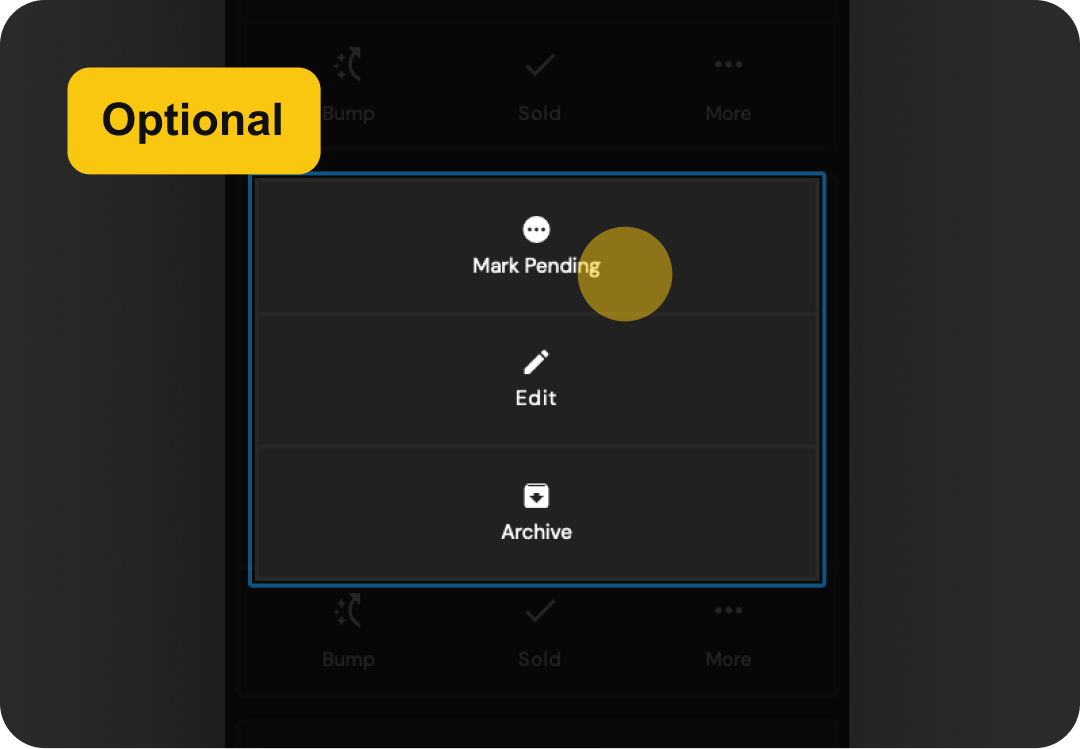
Pending Status (Optional)
Set the post status to 'Pending' if you've agreed to a deal but need more time to leave feedback.




